![图片[1]-WordPress-全站添加元素飘落效果-默认枫叶效果-优化版 - 优源网-优源网](https://www.youyuanvip.com/wp-content/uploads/2024/01/5abe182678a5f_610.jpg)
这个功能其实很多朋友应该都有之前的那种樱花效果,但是用过的都知道那个樱花效果太妨碍阅读了,分享给大家一个优化版,减少了数量以及效果优化
安装
将下面的这段代码整合到新建 js 文件,命名 leaves.js,然后引用,就可以看到效果了,我就不上预览图了
默认效果是枫叶,如果想改成其他的可自行更换代码第三行中的文件图片矢量图
<script src="你上传的文件路径地址/leaves.js"></script>var stop, staticx;
var img = new Image();
img.src = "https://mx142.github.io/img/mapleleaf/mapleleaf.webp";
function Sakura(x, y, s, r, fn) {
this.x = x;
this.y = y;
this.s = s;
this.r = r;
this.fn = fn
}
Sakura.prototype.draw = function(cxt) {
cxt.save();
var xc = 20 * this.s / 2;
cxt.translate(this.x, this.y);
cxt.rotate(this.r);
cxt.drawImage(img, 0, 0, 20 * this.s, 20 * this.s);
cxt.restore()
};
Sakura.prototype.update = function() {
this.x = this.fn.x(this.x, this.y);
this.y = this.fn.y(this.y, this.y);
this.r = this.fn.r(this.r);
if (this.x > window.innerWidth || this.x < 0 || this.y > window.innerHeight || this.y < 0) {
this.r = getRandom("fnr");
if (Math.random() > 0.4) {
this.x = getRandom("x");
this.y = 0;
this.s = getRandom("s");
this.r = getRandom("r")
} else {
this.x = window.innerWidth;
this.y = getRandom("y");
this.s = getRandom("s");
this.r = getRandom("r")
}
}
};
SakuraList = function() {
this.list = []
};
SakuraList.prototype.push = function(sakura) {
this.list.push(sakura)
};
SakuraList.prototype.update = function() {
for (var i = 0, len = this.list.length; i < len; i++) {
this.list[i].update()
}
};
SakuraList.prototype.draw = function(cxt) {
for (var i = 0, len = this.list.length; i < len; i++) {
this.list[i].draw(cxt)
}
};
SakuraList.prototype.get = function(i) {
return this.list[i]
};
SakuraList.prototype.size = function() {
return this.list.length
};
function getRandom(option) {
var ret, random;
switch (option) {
case "x":
ret = Math.random() * window.innerWidth;
break;
case "y":
ret = Math.random() * window.innerHeight;
break;
case "s":
ret = Math.random();
break;
case "r":
ret = Math.random() * 4;
break;
case "fnx":
random = -0.5 + Math.random() * 1;
ret = function(x, y) {
return x + 0.5 * random - 1.7
};
break;
case "fny":
random = 1.5 + Math.random() * 0.7;
ret = function(x, y) {
return y + random
};
break;
case "fnr":
random = Math.random() * 0.03;
ret = function(r) {
return r + random
};
break
}
return ret
}
function startSakura() {
requestAnimationFrame = window.requestAnimationFrame || window.mozRequestAnimationFrame || window.webkitRequestAnimationFrame || window.msRequestAnimationFrame || window.oRequestAnimationFrame;
var canvas = document.createElement("canvas"),
cxt;
staticx = true;
canvas.height = window.innerHeight;
canvas.width = window.innerWidth;
canvas.setAttribute("style", "position: fixed;left: 0;top: 0;pointer-events: none;");
canvas.setAttribute("id", "canvas_sakura");
document.getElementsByTagName("body")[0].appendChild(canvas);
cxt = canvas.getContext("2d");
var sakuraList = new SakuraList();
for (var i = 0; i < 50; i++) {
var sakura, randomX, randomY, randomS, randomR, randomFnx, randomFny;
randomX = getRandom("x");
randomY = getRandom("y");
randomR = getRandom("r");
randomS = getRandom("s");
randomFnx = getRandom("fnx");
randomFny = getRandom("fny");
randomFnR = getRandom("fnr");
sakura = new Sakura(randomX, randomY, randomS, randomR, {
x: randomFnx,
y: randomFny,
r: randomFnR
});
sakura.draw(cxt);
sakuraList.push(sakura)
}
stop = requestAnimationFrame(function() {
cxt.clearRect(0, 0, canvas.width, canvas.height);
sakuraList.update();
sakuraList.draw(cxt);
stop = requestAnimationFrame(arguments.callee)
})
}
window.onresize = function() {
var canvasSnow = document.getElementById("canvas_snow")
};
img.onload = function() {
startSakura()
};
function stopp() {
if (staticx) {
var child = document.getElementById("canvas_sakura");
child.parentNode.removeChild(child);
window.cancelAnimationFrame(stop);
staticx = false
} else {
startSakura()
}
};
登录后可以使用不限速网盘下载
© 版权声明
THE END

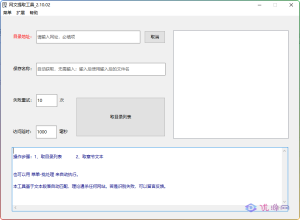
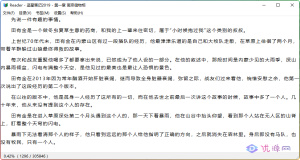



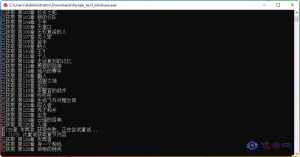



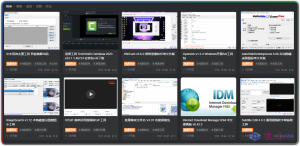

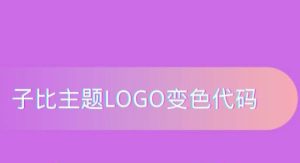

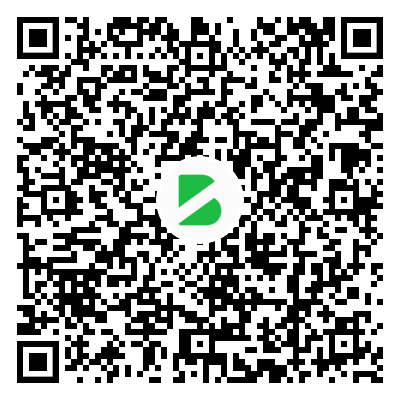
暂无评论内容